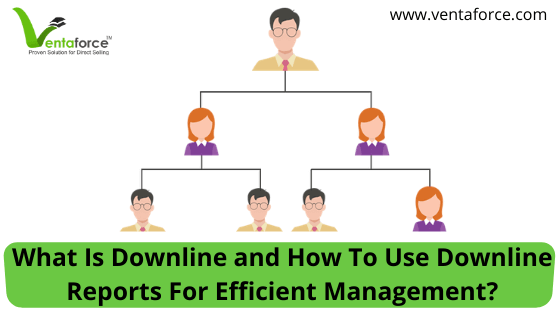
A recruits B and C, he becomes a sponsor of B and C. B further recruits E, C recruits G and so on. Thus all the levels below are called the downline of A. A will get the commission directly from his sales but he will also receive a commission from whatever sales B and C do. Thus a sponsor receives commission not only from his sales but also from the sales done by his directs.
Downline is the whole structure under sponsor consisting of his directs, from whom he will be receiving the commission based on their sales.
In your MLM software, there has to be provision for generating your downline report at any time. The information which is generally showed in the reports are
For your own company, you are the admin. You can get to know:
- The complete downline details-of whole organization
- Count of directs in each downline
- You can even get reports on counts, state-wise, and city-wise.
- Reports on counts based on levels, as no of directs in each level of your compensation plan structure.
- Details of your direct referrals
- Details on line of sponsors- who have direct under them.
- Details of who are the spills and their position where they have been placed.
- The whole tree structure of your organization.
From the Admin’s downline report, you can have complete picture of the company, of how the directs and spills are placed. Who the sponsors are and number of directs under them. If the organization is spread across country, you can get all downline details for the states and cities with your network presence.
Reports will give you a clear idea about past and present scenarios and helps in planning for the future. It keeps you informed about the business network, judges the kind of activities going on at an individual as well as relative level.
These reports will help you to strategize
- Personal sales as well as your downline sales
- Recruitment in the downline
- Identify the strong and weak directs by their performance
- Managing directs accordingly
- Strengthen the weak areas
The downline report generation is not only the admin’s rights. Even members of the organization will get the reports relevant to them.
Member’s joining details
Member’s own downline
Details on member’s own direct
ID wise reports of member’s directs.
Member can get the tree view of organisation and his position in it.
He can also get the Generation tree structure report.
This will keep the member updated about
All the activities going in his network.
How many and where he needs to sponsor more distributors.
Where is his past and current position in the organization and where he aims to be?
Recruitment planning about the new directs
The performance level of his own directs.
Dan Jensen, who has provided services to hundreds of large network marketing companies, suggests following goals with a broad view from the downline reports which applies to Admin as well as each member who recruits directs:
- Do not limit sales in your network. No company can grow if the sponsor thinks of benefiting himself only. Hence earning commission by increasing the downline should not be the only goal. Sales should be done outside your sponsor’s network too.
- Motivate Recruiting. Recruit more distributors with experienced backgrounds and retain currently experienced distributors.
- Maintain Consistency. Try to have a consistent flow of commission as well as a structural layout.
- Motivate for advance to higher levels of achievement. Use the chart of which distributors are making large sales and accordingly promote them. Check if the promotions are being done and if not done they find out why. Monitor the elevation of the distributors to higher levels.
- Monitor and motivate activity. Observe the monthly activities of the distributors, identify the active distributors, encourage them and motivate others to improve.
Downline Reports are extremely useful for staying updated about the complete network activities. It helps to plan, strategize and implement any further changes to strengthen your network.
Ventaforce incorporates report generation of the downline from Admin Panel as well as Member panel, at any point of time. This facilitates with precise information about business activities, which will strengthen the decision process.






